Resolve MSVCP140.dll Error – The Ultimate Fix
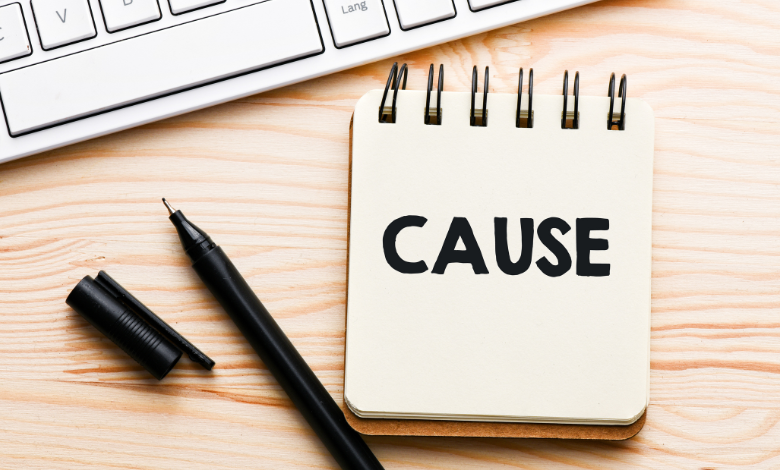
Are you getting an MSVCP140.dll error on your computer? It can be quite confusing to try and figure out what the problem is and how to resolve it. This article will provide you with an overview of the MSVCP140.dll error, its causes, and how to fix it. We will also cover four potential solutions that you can use to resolve this error. After reading this article, you will be better equipped to troubleshoot and fix this error.
Definition of MSVCP140.dll Error
The MSVCP140.dll error is a type of error that is caused by a missing or corrupted DLL file. This error typically occurs when a program is trying to access the MSVCP140.dll file but is unable to locate it. This error can also be caused by a virus or malware that has corrupted the file.
Causes of MSVCP140.dll Error
There are several potential causes of the MSVCP140.dll error. The most common cause is a missing or corrupted MSVCP140.dll file. This can be caused by a virus or malware, or by manually removing the file from your computer. Another potential cause is an outdated version of the Microsoft Visual C++ Redistributable. This can be caused by not updating the software or by using an older version of the software.
Symptoms of MSVCP140.dll Error
The symptoms of the MSVCP140.dll error can vary depending on the cause of the error. Generally, the error will appear as a popup window with the message “The program can’t start because MSVCP140.dll is missing from your computer.” Other symptoms may include a “fatal error” message, program crashes, or program freeze-ups.
How to fix MSVCP140.dll Error
There are several potential solutions for the MSVCP140.dll error. The most common solution is to reinstall the Microsoft Visual C++ Redistributable. This can be done by downloading the latest version of the software from the Microsoft website. Other potential solutions include updating Windows, using Driver Easy, and downloading the missing .dll file.
Solution 1: Reinstall Microsoft Visual C++ Redistributable
The first solution for fixing the MSVCP140.dll error is to reinstall the Microsoft Visual C++ Redistributable. This will replace any missing or corrupted files that may be causing the error. To do this, you will need to download and install the latest version of the software from the Microsoft website. Once installed, you should be able to launch the program without any errors.
Solution 2: Update Windows
Another potential solution for the MSVCP140.dll error is to update Windows. This can be done by opening the Windows Update utility and checking for any available updates. If any updates are available, they should be downloaded and installed. This can help to fix any errors that may be caused by outdated files or drivers.
Solution 3: Use Driver Easy
Driver Easy is a program that can help to fix the MSVCP140.dll error. This program will scan your computer for any outdated or missing drivers and will install the correct ones. This can help to resolve any errors that may be caused by incorrect or missing drivers.
Solution 4: Download the missing .dll file
If the other solutions do not work, you can try downloading the missing .dll file. This can be done by searching for the file on the internet and downloading it from a reputable source. Once downloaded, you should copy the file to the correct folder and register it by running the “regsvr32” command.
Conclusion
The MSVCP140.dll error can be quite confusing and frustrating to deal with. However, by following the steps outlined in this article, you should be able to resolve the issue. The most common solution is to reinstall the Microsoft Visual C++ Redistributable. Other solutions include updating Windows, using Driver Easy, and downloading the missing .dll file.



